
Remote Unlocking with Tuya App: A Guide to Smart Lock Convenience
In today’s digital age, convenience and security go hand in hand, and smart locks are at the forefront of this revolution. One of the standout features of modern smart locks is the ability to unlock doors remotely. With the Tuya app, users can gain access to their home or office from anywhere in the world, as long as they have an internet connection. Whether you’re out of town, need to grant access to a guest, or simply forgot your keys, the ability to remotely control your smart lock offers peace of mind and enhanced convenience.
In this blog, we’ll explore how remote unlocking works with the Tuya app, its benefits, and how you can set it up for your smart lock system.
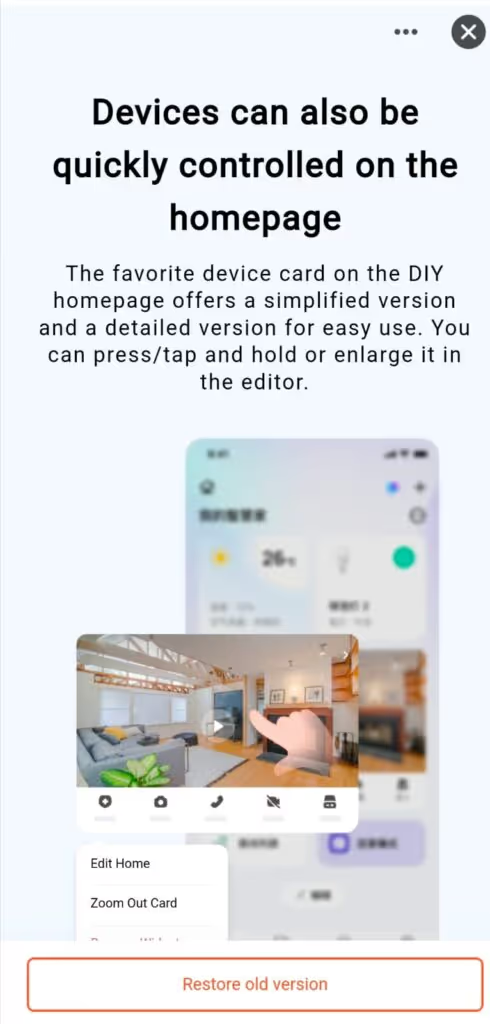
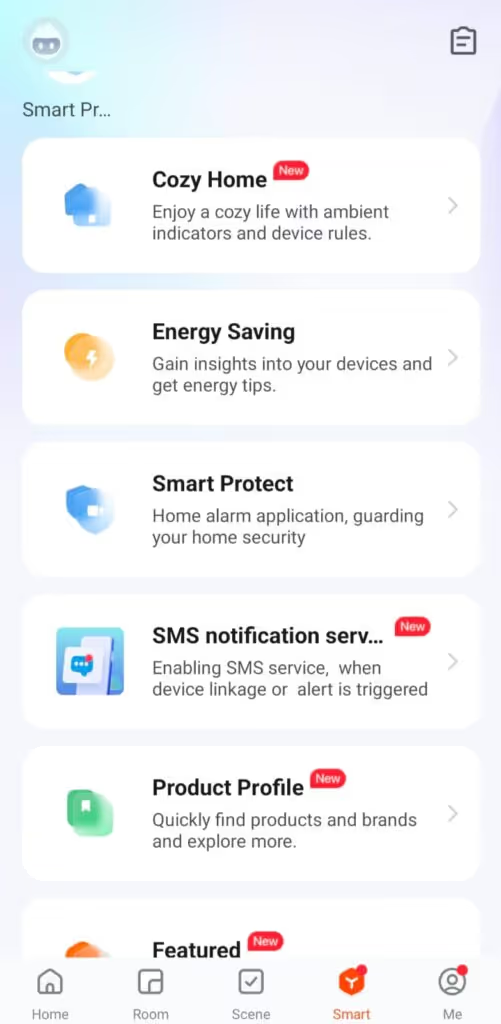
What is Remote Unlocking with Tuya?
Remote unlocking refers to the ability to control and unlock your smart lock from anywhere using your smartphone. The Tuya app allows you to connect your smart lock to the cloud, enabling real-time control even when you’re miles away from your property. By using your mobile device, you can send unlock commands, manage access permissions, and even receive alerts about the status of your lock.
The key technology behind this feature is the combination of Bluetooth, Wi-Fi, and cloud connectivity. The app acts as a bridge, allowing you to send a signal to your lock, which then unlocks the door or grants access. This level of control is not just about unlocking your door remotely; it’s about managing access with greater flexibility and security.
Why Choose Remote Unlocking with Tuya App?
- Convenience:
- Whether you’re at work, on vacation, or just running errands, remote unlocking lets you grant access to your home or office without being physically present. Forgot to unlock the door for a guest? No problem—you can do it from your smartphone.
- Security:
- Tuya’s cloud-based technology ensures that remote unlocking is both secure and reliable. You don’t need to worry about losing physical keys or leaving them in vulnerable places. Additionally, the app keeps track of all access events, providing you with a log of who unlocked the door and when.
- Time-Saving:
- For those with busy schedules or family members who may be running late, remote unlocking offers a quick way to let someone in without having to rush home or arrange a physical key exchange.
- Guest Access:
- Remote unlocking is ideal for giving temporary access to guests, workers, or service providers. You can unlock the door for them and lock it again once they leave, all without needing to meet them in person.
How Does Remote Unlocking Work with Tuya App?
To get started with remote unlocking using the Tuya app, follow these simple steps:
1. Install the Tuya App
First, download the Tuya Smart app (or the relevant brand-specific app that integrates with Tuya) from the App Store (for iOS) or Google Play Store (for Android).
Once installed, create a user account or log in if you already have one.
2. Pair Your Smart Lock with Tuya
If you haven’t already connected your smart lock to the Tuya app, this is the first step. Follow these general steps to pair your lock:
- Open the Tuya app and tap the “+” icon to add a new device.
- Select “Smart Lock” from the list of device categories.
- Follow the on-screen instructions to connect the smart lock to your Wi-Fi network. This may involve entering your Wi-Fi password and ensuring the lock is within range.
- Once successfully paired, the lock will appear in the Tuya app’s main interface.
Pro Tip: Ensure your smart lock is Wi-Fi enabled to take advantage of remote unlocking. If it only supports Bluetooth, remote unlocking may only work when you’re physically close to the lock.
3. Enable Remote Access
With your smart lock now paired to the Tuya app, you can enable remote access. This is done through your Wi-Fi connection and Tuya’s cloud service. Once the lock is connected to your home Wi-Fi, you can control it from anywhere in the world using the Tuya app.
- In the Tuya app, navigate to your smart lock settings and ensure that cloud access is enabled.
- Some smart locks may require additional configuration to ensure the lock is always connected to the internet, even when you are far away.
4. Remote Unlocking
Once everything is set up and connected, you can unlock the door remotely:
- Open the Tuya app on your smartphone.
- Tap on the lock device listed on the main screen.
- From here, you’ll have the option to unlock or lock your door with a single tap.
You can do this from anywhere, whether you’re on vacation, at work, or even in a different country. The app communicates with your lock through the cloud, allowing you to send commands securely.
5. Monitor Activity and Log Access
In addition to unlocking your door remotely, the Tuya app allows you to monitor the lock’s activity. You can view a detailed log of who accessed the lock and when, helping you track entries and exits for added security.
- Notifications: You can receive real-time notifications whenever the lock is unlocked, whether by you or someone else, offering peace of mind if you’re away from home.
- User Permissions: You can also set up temporary access for guests, cleaners, or service providers. You can remotely assign or revoke access without needing to meet them in person.
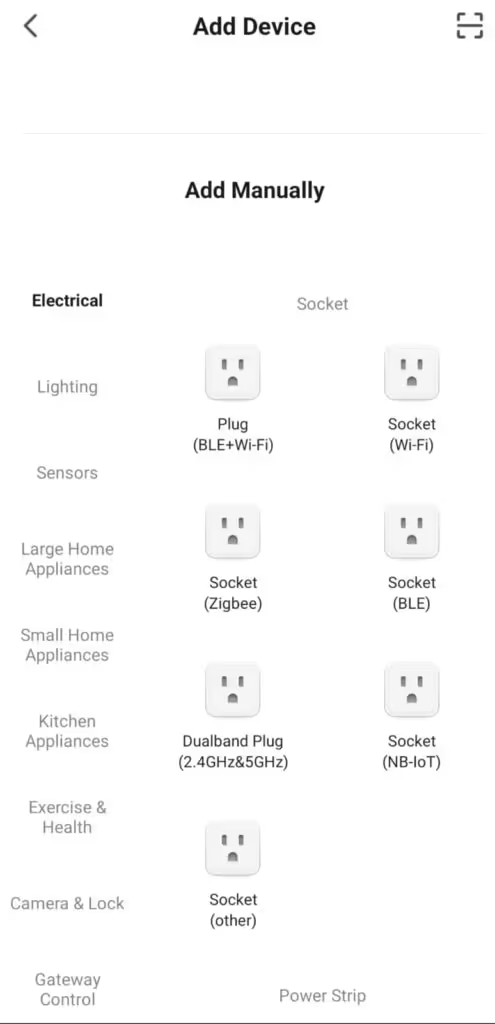
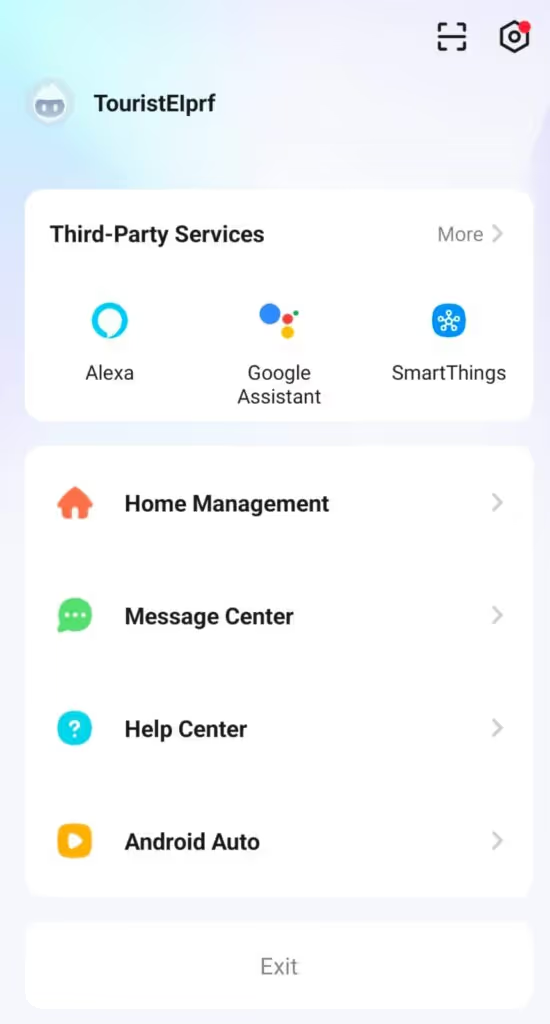
Advantages of Remote Unlocking with Tuya Ap
- Remote Access Control: Grant access to anyone, anytime, no matter where you are.
- Smart Automation: Set up automation rules. For instance, your lock could automatically unlock when your phone gets close or at a specific time of day.
- Guest Management: Provide temporary access for guests, workers, or anyone who needs it—without handing out physical keys.
- Security Monitoring: Keep track of who enters your property, even while you’re away.
Troubleshooting Remote Unlocking Issues
While remote unlocking with the Tuya app is typically a seamless process, issues can occasionally arise. Here are some common troubleshooting tips:
- Check Internet Connectivity:
- Ensure your smart lock is properly connected to your Wi-Fi network. A weak or disconnected internet connection may prevent remote unlocking.
- App & Lock Firmware Updates:
- Make sure your Tuya app and the smart lock firmware are both up to date. Manufacturers frequently release updates that improve app performance and fix bugs.
- Reset the Lock:
- If the lock is unresponsive, try performing a reset on the lock itself. Consult your lock’s manual for specific instructions.
- Check Cloud Access:
- Ensure cloud access is enabled and working correctly. Some locks may need to reconnect to Tuya’s cloud server after a reset or power outage.
Why Use Tuya for Remote Unlocking?
The Tuya Smart app provides a robust, reliable platform for managing your smart lock from anywhere. Its integration with a wide range of smart devices means that you can create an entire smart home ecosystem and manage everything from one app. Tuya also offers exceptional security features, ensuring that your remote unlocking experience is both secure and easy to use.
Moreover, with 24/7 access control, automatic logging, and guest management, Tuya gives you the flexibility to manage access while you’re away, providing enhanced security and convenience at all times.
Need Assistance with Tuya Smart Locks in Dubai?
If you’re in Dubai and need assistance with installing, configuring, or troubleshooting your smart lock, a trusted local locksmith is ready to help. Whether you’re facing difficulties with the Tuya app, need professional installation of your smart lock, or require expert guidance on remote unlocking, We offers reliable, fast, and professional services.
You can visit Key Maker Dubai for more details or to get in touch with a professional locksmith who can assist you with all your smart lock needs.
Conclusion
Remote unlocking via the Tuya app takes convenience and security to a new level, allowing you to manage your smart lock from anywhere. Whether you’re granting access to guests, tracking entry logs, or simply unlocking the door from a distance, the Tuya app offers a seamless, secure way to control your lock remotely.If you need assistance in setting up your smart lock, or if you’re having issues with remote unlocking in Dubai, don’t hesitate to contact Key Maker Dubai for professional support and installation services. With expert locksmiths on hand, you’ll have peace of mind knowing your smart lock is working at its best.


.avif)
